Viber Free Download For Windows 7, 8, 10
Viber free download for windows 7, 8, 10 for pc. This Messenger is a worldwide used app which enables you to call and message your loved ones from any corner in the world. It is popular because it is the most trusted and secure messenger which protects your privacy and messages online.
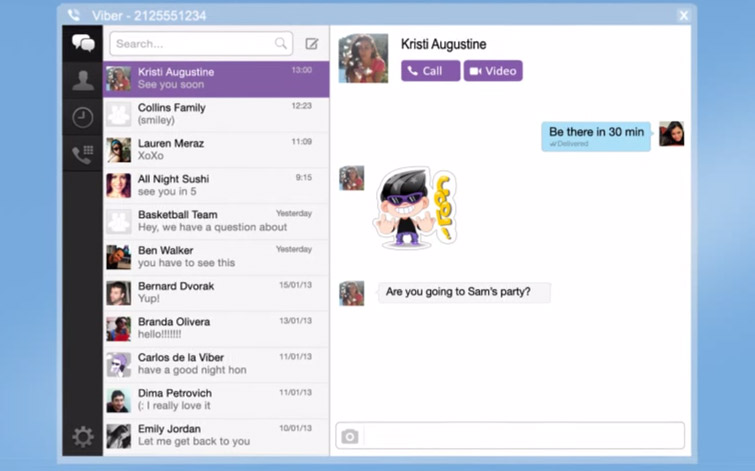
Audio & Video Calls
Viber’s video call feature allows you to video chat with your loved ones in high quality. Audio calls feature also provides great sound quality without any interruptions.
One of the best features of this messenger is quick video & audio chat feature. By this, you can send audio and video captures instantly within seconds.
Group Chats With Cool Stickers
Like all the other messenger apps Viber also allows you to chat with your friends and family in a group. It has thousands of stickers and animated gifs which covers almost every expression out there.
Chat Extensions
chat extensions allow you to send music, videos and more directly in the chat. Just search the song, gif or anything you want to send and click send. This feature also allows you to play youtube videos or play songs directly from the chat.
Security
This messenger provides end-to-end encryption to there users, this means that the encryption keys are only present on the user’s phone and no one (even Viber) cannot read your chats. This type of security is only provided by some top messengers and this app is one of them.
Conclusion
This is one of the best messengers available in the market. if you don’t like other messenger apps you should try downloading and using it. I’m sure you won’t get disappointed.
Using Viber on pc is very easy and simple and the interface is similar to the smartphone version. After downloading and installing on pc you must have Viber app on mobile. after opening the app on both devices you have to scan the QR code and you’re done.
System Requirements
- Processor: Dual-core processor
- RAM: 1 GB.
- Hard Disk Space: No special requirements
- Hardware: Speakers & Mic for audio calls and webcam for video calls.
- Windows OS: Windows XP Sp3 / Vista / 7 / 8 / 10
