FBX Game Recorder Free Download Overview
FBX game recorder free download for windows 7 / 8 / 10. It is one of the best software for recording games, There are many other screen recorders on the market but FBX is different from all. This software is simple and easy to use. You just have to install the software and use the ctrl + F12 command to start and stop recordings.
The best thing about the FBX game recorder is that it doesn’t use much of your CPU and ram, and your game recording never lags. FBX comes up with three different encoding types which are:-
- x264 (Best CPU and Quality) – External Download Needed
- Lower quality, Lower CPU usage.
- Better quality, Higher CPU usage.
FBX record almost every game that is using OpenGL or Directx. It works on all normal computers and does not require any high specifications.
Fbx game recorder is also compatible with Nvidia, AMD, and Intel video cards and it uses the features of video cards to accelerate game recordings.
One more thing that I like about the FBX screen recorder is that it automatically detects when you’re playing a game and you don’t have to select a specific window like OBS. You just have to press the hotkey for recording when playing a game and the recording will start. as simple as that!
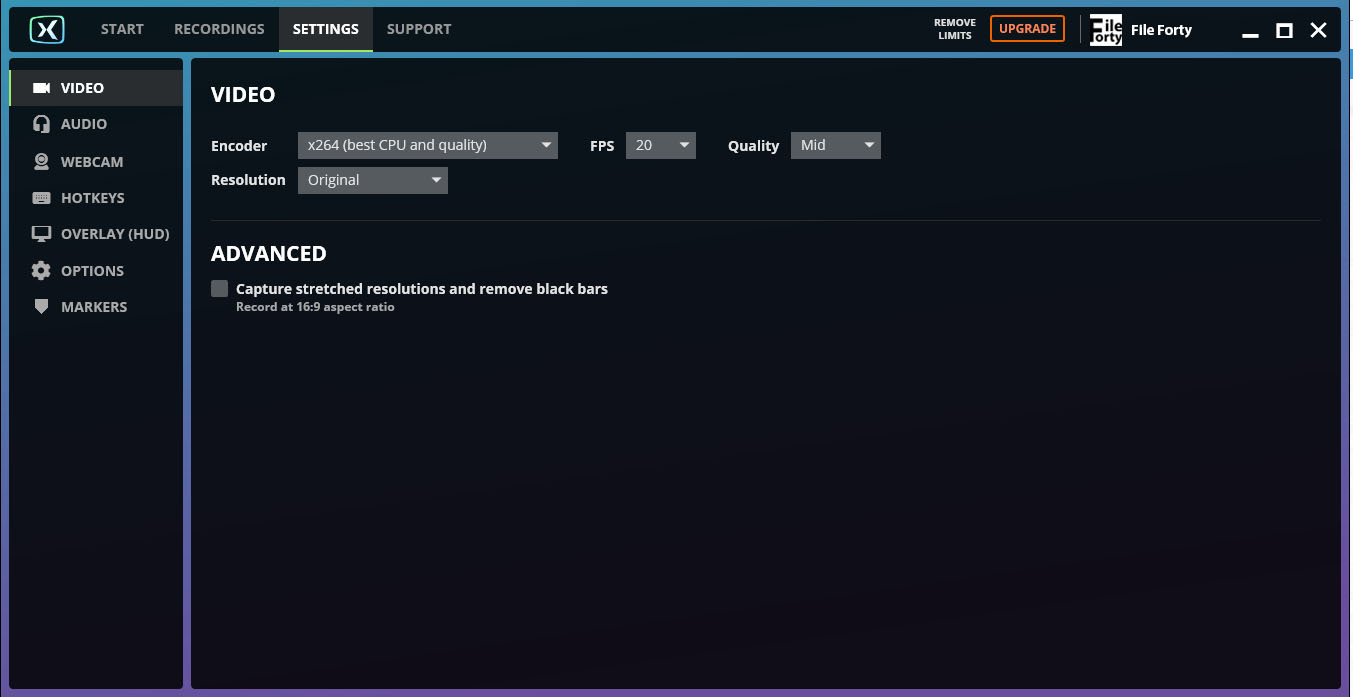
One best thing which I like about the FBX game recorder is that it records your videos and games smoothly. Unlike other recorders which use a lot of resources while recording and your game start to lag. FBX uses the least CPU recourses and makes sure that recording doesn’t hurt your gaming performance.
If you have a mid-end PC like me then the x264 codec will record best for you. This codec maintains quality while using normal CPU resources. Even now If your game lags, this means you have a low-end pc and you can change the codec lower quality.
FBX Screen Recorder Settings
You can customize the following FBX recorder settings.
VIDEO – Change video encoder, fps, and quality settings.
AUDIO – Enable or disable desktop or microphone audio.
WEBCAM – Manage options for recording with a webcam.
HOTKEYS – Set custom hotkeys for start, pause, stop, save a clip, save a screenshot, add marker & mute mic commands.
OVERLAY – Customize the position of the overlay which shows recording time and fps on your screen when recording.
WEB GAMES – You can also record online games in the google chrome browser. This option is still in beta/test mode.
FEATURES
- Great Interface: Fbx Game recorder has a great user interface and almost every user falls in love with it. It is simple and easy to use and even a 7 year old can easily record videos with it.
- Smooth Recording: Fbx records videos and games very smoothly and doesn’t lag.
- 60 Fps: Records video at a maximum of 60 fps.
- Online Recording: You can record online flash games like 8 ball pool etc on google chrome or other browsers.
- Shortkeys: FBX comes up with hotkeys for starting / stopping, pausing, saving screenshots & saving clips.
- Webcam Support: It allows recording from the webcam.
System Requirements
- Processor: Dual-Core 1.8Ghz OR higher.
- RAM: 1 GB
- Hard Disk Space: 512 MB
- Operating System: Windows 7 / 8, 8.1 /10
