If anything characterizes our Windows operating system, it’s how dirty it is. Over time it is capable of storing unnecessary data that we do not know where it comes from and that takes up space on our hard drive as well as a good deal of resources.
What Is Ccleaner?
The CCleaner tool is an essential tool for Windows 11, 10, 8, 7 when it comes to maintaining the proper functioning of our PC since it includes a single program option for cleaning, boot analysis, registry optimization, and application uninstallation wizard.
CCleaner download includes a complete analysis system that knows these corners and is capable of finding all types of unnecessary data: temporary files, obsolete registry keys, poorly completed installations, cookies, or file traces in our browser, among many other sections. Ccleaner is able to probe areas of our system such as the trash can, temporary files, or the clipboard, although its strength lies in supporting a multitude of additional programs when it comes to detecting unnecessary elements, from Adobe tools to Office packages. All of them can accumulate junk files and can be deleted.
Once you download Ccleaner and install it, you can configure it so that the CCleaner cleaning option appears in the context menu of the recycle bin, and even so that it checks your computer every time it starts up, although the bulk of its tools are found within the program itself, with an easy-to-understand interface and a great deal of speed when performing each of the tasks it is capable of.
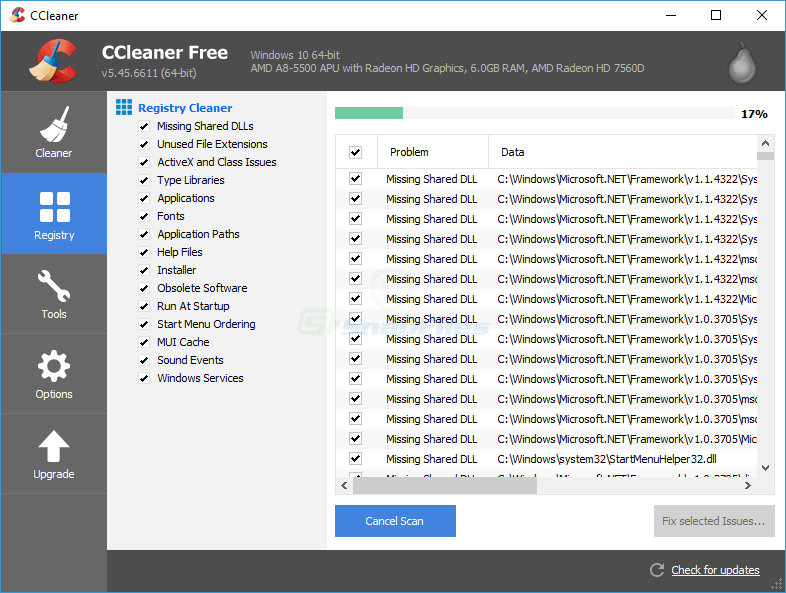
Ccleaner Download For Windows 11, 10, 8, 7
Best User Interface
To clean up files, simply click the Analyze button and let CCleaner find out how much garbage your computer has accumulated. Another click on the Run Cleaner button and you’ll have your disk clean instantly.
CCleaner’s scan can be customized to find and remove only what you want. The process involves checking or unchecking boxes one by one, which gets very tedious at times.
The Registry cleaner works in a very similar way, and also displays the types of errors and associated keys. This is very technical information. Fortunately, CCleaner always offers to make a previous backup.
The other tools are equally simple and offer little information. On the other hand, the minimalism is appreciated, especially when compared to the overloaded interfaces of other cleaners.
Is The Ccleaner Useful Tool or Not?
The usefulness and effectiveness of CCleaner depend on what your needs are. For the maintenance of privacy, it is very powerful, although its scanning is not exactly one of the fastest.
The registry cleaning only helps in very specific cases, and it is a very limited useful operation in the latest versions of Windows, not to say that it is directly useless.
The tools for uninstallation and modification of the startup are basic and work well, although sometimes they show incorrect data and obsolete entries that can be deleted by hand.
An Effective Tool
In a category as questionable as that of cleaners, where it is difficult to find honest and effective programs, CCleaner stands out for its simplicity and effectiveness.
If you turn the two clicks of cleaning into a maintenance habit and practice it regularly enough, you’ll have a PC that is clean of junk files and somewhat more stable.
Duplicate File Finder Added cleaners for avast! 8, Photoshop CS6, Samsung Kies, Real Player 16 File Watcher (Pro version) Improved look and feel Improved performance
Compatible with Windows 10 trial version
