Driver Booster Download Overview
Driver Booster helps you update your drivers on the Windows operating system quickly and easily. Driver booster 7 contains almost all the latest versions of all driver which are available in windows.
Largest Driver Bank
Problems with resolution or poor sound quality on your PC can be caused by outdated video card or sound card drivers. But if you download driver booster 7 then it is able to solve problems like this and many others by updating more than 3,000,000 device drivers and gaming components for the best PC performance.
All downloaded drivers come straight from the manufacturer’s website and have been approved both by Microsoft’s WHQL test and by IObit’s internal test to ensure the security of the offered drivers.
Fixes Windows Problems
Driver Booster 7 also offers solutions to problems like system crash and blue screen of death caused by driver errors. In addition, Driver Booster download offers some useful tools to fix common Windows problems such as lack of sound and various types of network problems for better user experience.
Quick Driver Update
Driver Booster 7 helps you to detect and update outdated efficiently. In this version, the scanning speed has been increased by almost 100% saving you even more time. If you want even more convenience, you can enable auto-update drivers to get the latest updates in real-time.
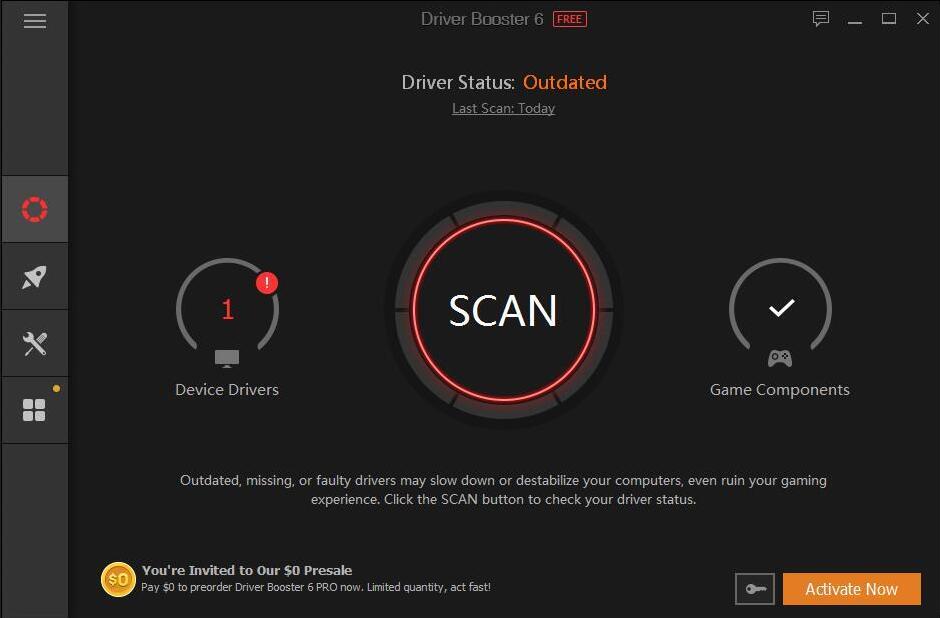
Features
Support for more than 3,500,000 Drivers
Detects and updates more rare, defective or outdated drivers with 1-click.
Best Game Experience
Get newly released Game Ready Drivers to speed performance, fix bugs and improve the gaming experience. The components needed for games are also available to help run games better.
Secure and Automatic Update
Automatically updates selected types of drivers at high speed to save your time. Previous drivers are automatically backed up to ensure the security of the update.
What’s New in Driver Booster 7 ?
As a powerful and easy-to-use driver updater, Driver Booster provides a 1-click solution for updating PC drivers. And now it gets even better with the updates below.
1. Toolbox
More sound and network problems can be solved by Driver Booster 7.
2. Silent Mode
Driver Booster 7 notifications do not interrupt applications running in full screen.
3. Game Ready Drivers
Support for Microsoft Visual C ++ 2019 redistributes, Microsoft .NET Framework 4.8 and Java Runtime Environment 10Z.
System Requirements Driver Booster 7
before you start driver booster download, make sure you check these requirements to be sure if it will work for you computer or not.
- Processor: 1 GHz OR Faster
- RAM: 512 MB
- Hard Disk Space: 500 MB
- Operating System: Windows XP / Vista / 7 / 8, 8.1 / 10
- Internet: An active Connection is required for downloading & Installing.
