TextEdit For Windows Free Download Overview
When you install Windows, you get free Text editing software already installed in it. But there are other tools that can make your work faster and easier as compared to windows default tools.
TextEdit is a popular software on mac and now it is also available for windows by a different publisher called Core Software Solutions. TextEdit is a better and enhanced version of Microsoft Notepad. This software makes your work easier and faster and enables you to do a lot more work than notepad.
This software is simple and easy to use powerful text editor for Windows. It also allows you to view and edit programming languages such as HTML, CSS, JavaScript, PHP, SQL, PERL, Delphi, C, C++, & others.
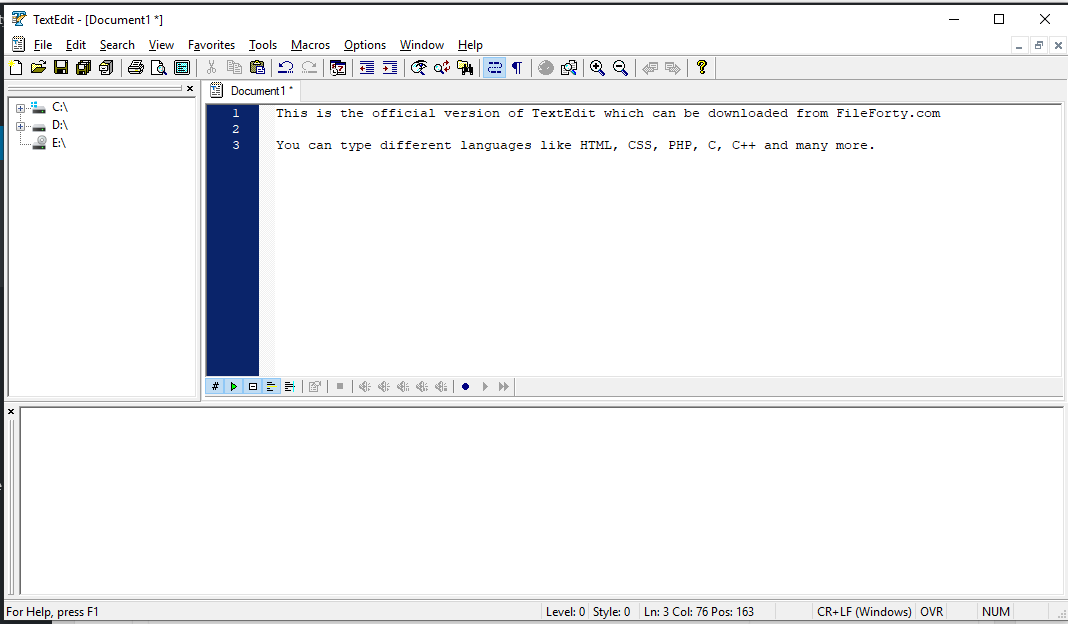
TextEdit For Windows Key Features
File Handling
- Open files of any size
- Edit several files at the same time
- Remember the names of 4 recently edited files
- Send a file through E-mail
- Send a file in compressed zip format through E-mail
- Customize file types listed in Open/Save dialogs
- Drag & Drop Files support
- Save changes in all open documents
Editing & Printing
- Multi-Level Undo / Redo
- Change the case of text
- Preview a document before printing it
- Print a selection
- Show the exact position of the cursor in lines, columns, and characters
- Fully supports the Microsoft Intellimouse
- Go to a specific line or character in the text
- Advanced Find and Replace with, a regular expression support
- Advanced Find in Files with, a regular expression support
- Text bookmark support with find next and previous bookmarks
Appearance
- Run with Tabbed Multi-Document Interface
- Run in full-screen mode without window elements taking up space
- Give access to common functions through a moveable toolbar
- Remember its window position and size
- Stay on top for convenient work with maximized programs
- Minimize itself to a tray icon or a taskbar button
- Zooming in the document and increase or decrease the text size
Power Features
- Compare text files and display the result in the web browser
- Zip archive support with file operations
- Adds file or folder to a compressed zip archive
- Extract files and/or folders from a compressed zip archive
- Convert text files to Adobe PDF file format
