KOPlayer Android Emulator For Windows Overview
KOPlayer android emulator is built on x86 architecture, supports OpenGL and hardware acceleration, and offers great stability. You can use multiple accounts with this software, it has video recording capabilities, and also allows the use of both gamepads and keyboard.
It is installed on Windows only and allows us to enjoy an Android KitKat system with the applications and/or games that we want to run.
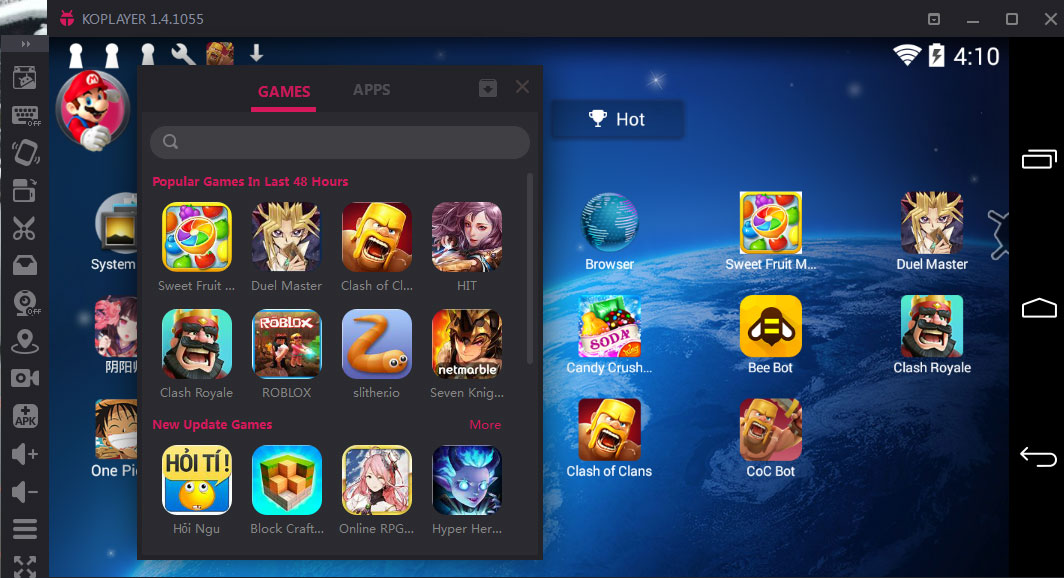
Run Apps & Games Easily
According to the reviews we saw, it is considered one of the best emulators for our PC or laptop based on VirtualBox, where we can run full-screen games, multiplayer and compatible with version 4.4, it works on Windows 7, 8, 8.1 and 10.
KOPlayer Android Emulator specializes in the area of games. Therefore, if you like the game applications of the Android operating system, KO Player becomes a very good alternative to use from your PC.
However, despite being especially focused on games, this software will also allow you to install any other application that is available on Google Play as long as it is compatible with the emulator version.
Record While Playing
In general, the most prominent applications within the emulator are Clash of Clans, Super Mario games, messaging apps like WhatsApp, Telegram, among many others. KOPlayer android emulator also has functions that will allow you to record games in case you want to use them without the need for the emulator.
LightWeight
KOPlayer is a lightweight android emulator and its installer weighs about 600mb. Because this is a lightweight software option and does not have the same number of features as NoxPlayer or BlueStacks, it makes the KOPlayer Android emulator one of the fastest emulation programs on the market.
Among its main features, we find that it is almost compatible with all Android applications. In addition, the KOPlayer emulator is completely free to download application and it will allow you to have an excellent experience when using the Android app on Windows.
KOPlayer Offline Installer
This version is the kOplayer offline installer and you can download and install it easily without any interruptions. Offline installers can be installed without internet connection easily. if the file is large for you then you can also pause the download and resume it later.
Here are some more main features:
- You can log in to several accounts at once
- High-quality image for larger computer screens
- The keyboard mapping feature enables you to change the way you can control your games and apps.
- App Center – contains even more compatible applications and games
- Small installation size
How To Install KOPlayer & Run Apps
- First, download kOPlayer android emulator from the top of this page and then install it.
- After the installation has completed, the first time it takes a little longer to run and than it will be faster
- On the first successful launch, you have to select your language and then sign in with your Google account( sign up create if you don’t have a google account).
- After that go to google play store and install the application you want.
- You can run your app/game from the home screen after the installation is completed.
